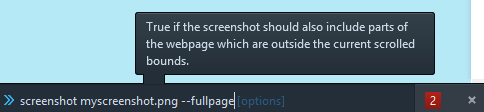There are times that you want to keep an entire webpage as an image. We had that in the office the other day, when we were trying to grab a screenshot of a very long and complex Nintex workflow, and it seemed that the usual ways were not working.
There used to be two ways to achieve this:
1. Use a browser add-on. For Firefox, the one I hear people are using the most is Fireshot.
2. Use separate software. I used to be a fan of this option. My favourite application is DuckCapture. I like it because you can define a time period for which the webpage will be scrolled downwards, while grabbing the screenshot, so that you can actually grab a “rolling webpage”, such as, for example, a twitter timeline! Nice.
However, since Firefox 16, the browser window itself supports printing a long webpage to an image without the need for separate software, or even addons/plugins.
1. Use Shit+F2 to bring up the Developer Command Line (not to be confused with the Developer Tools that you can get by hitting the F12 key)
2. Type the following command to print the long webpage into a file:screenshot filename.png --fullpage