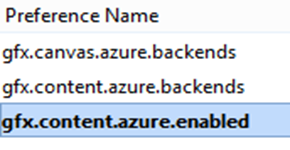If you suddenly find that text on your Firefox (or, Firefox-based) browser is being displayed corrupted, you will need to play with the configuration settings of the application.
Type the following in the address bar:
about:config
and press enter. There will be a horizontal field at the very top that will allow you to search for a particular setting. Type the following in the search field:
azure
and press enter. You will be presented with a number of settings, on of which will be
gfx.content.azure.enabled
You need to turn this setting off. To do just that, double click on the setting and the value on the far right should turn to “false”.
You don’t need to worry about saving your settings. The panel persists the changes as they happen.
You may need to restart your browser however as you may notice that drop-downs will now appear to be full black.