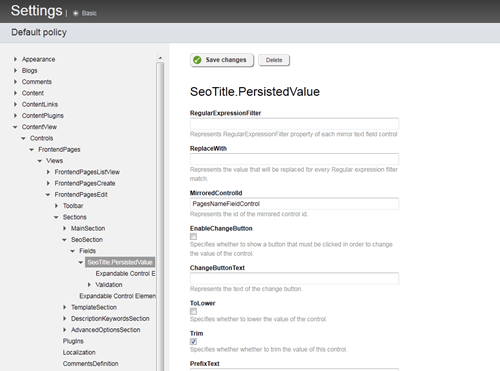The pipe character is universally being used as “OR” to separate search terms. However, it may be that you need to enable pipes in your environment. In that case, you will need to follow the steps outlined below, as Sitefinity uses a regular expression to filter out pipes (and other characters) from page titles, as part of its SEO expression filter.
1. Navigate to Administration > Settings > Advanced Settings
2. Navigate the left hand side tree view to Content View > Controls > FrontendPages > Views > FrontendPagesCreate > Sections > SeoSection > Fields > SeoTitle > Validation
3. On the right hand side list of fields, locate the field “Regular Expression”
4. By default, the entry in the “Regular Expression” field is
^[\p{L}\s\-\!\$\(\)\=\@\d_\’\.]+$
You will need to add the “’|” character in the list of accepted characters. To do this, you can simply use the following regular expression
^[\p{L}\s\|\-\!\$\(\)\=\@\d_\’\.]+$
5. Save your changes
6. You will need to do exactly the same in the FrontendPagesEdit subsection of FrontendPages. It’s the very next one after the FrontendPagesCreate that you just changed.
7. If you successfully changed both regular expressions, you should now be able to use the pipe character “|” in your page title.
Official how-to and associated questions on the Sitefinity forum.