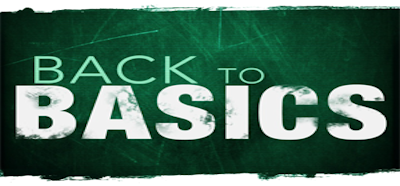I was talking the other day about working with the web.config file in order to allow your SharePoint installation to accept components that make use of Integrated Security. There will actually be a number of times that you will possibly need to alter your config file in order to allow or block a piece of code.
I failed to mention however, where the web.config file is actually located. The physical file is located in one of the multiple (at least two) folders that are located in the following location:
//inetpub/wwwroot/wss/VirtualDirectories/
If you navigate to this location, you will notice a number of folders named with some numbers. It’s obvious that the numbers stand for the port numbers where your SharePoint installation is accessible through. Normally, your client facing installation should be at port 80 so, if you wanted to alter the web.config file that serves the client site collections, enter the folder with that number. You will certainly have at least one more numbered folder, for your administration site. That one comes with a separate web.config file, as is any other web application that you might have.