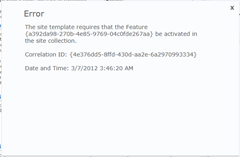There’s a really easy way to get the name of a feature that SharePoint requests from its provided GUID. For example, when SharePoint complains with something that looks like this:
Error: The site template requires that the Feature {Long-GUID-of-Required-Feature-Here} be activated in the site collection.
Correlation ID: {Long-GUID-of-Correlation-ID}
Date and Time: “current date and time”
Or, visually:
It’s a helpful message, but, unless you can track down what the required feature is, you’re out of luck.
Luckily, the SharePoint 2010 Management Shell, or, PowerShell, comes to the rescue:
get-spfeature GUID
Note: you will need to provide the GUID without the curly brackets, as per the screenshot below.
That will return the DisplayName and Id and Scope of the requested Feature.