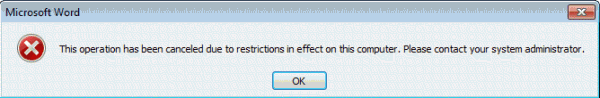For some time, I was using Maxthon, a Japanese web browser that boasts more than one rendering engines so that I could load a website in Chrome or Internet Explorer context. Unfortunately, when I removed Maxthon, hyperlinks stopped working. This is common to Chrome based browsers. If you recently uninstalled Chrome, you probably face the same issue.
I quickly fixed this by setting IE as the default internet browser in:
Control Panel > Default Programs > Set your default programs.
I selected Internet Explorer there and clicked on “Set this program as default”.
This seemed to fix the issue. Another way that people have suggested involves editing the registry. A rather informative post about this is here. This will only require you to run the following commands in a command line box running under the Administrator’s account:
REG ADD HKEY_CURRENT_USER\Software\Classes\.htm /ve /d htmlfile /f
REG ADD HKEY_CURRENT_USER\Software\Classes\.html /ve /d htmlfile /f
REG ADD HKEY_CURRENT_USER\Software\Classes\.shtml /ve /d htmlfile /f
REG ADD HKEY_CURRENT_USER\Software\Classes\.xht /ve /d htmlfile /f
REG ADD HKEY_CURRENT_USER\Software\Classes\.xhtml /ve /d htmlfile /f
Another even more all-encompassing solution is provided in the form of a batch file here. This will use the command line to set Internet Explorer as the default internet browser on your system.
If you’re into reading a lot -and if none of the above helped you- take a look at slipstick’s exhaustive list of possible solutions, here.