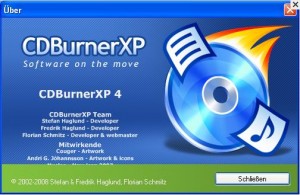 Most people nowadays own a DVD or CD writer on their PCs. Most of them use some piece of software in order to record stuff on magnetic media or to copy one medium onto another. I suppose it’s a safe bet to say that most people use Nero Burning Rom for their burning needs.
Most people nowadays own a DVD or CD writer on their PCs. Most of them use some piece of software in order to record stuff on magnetic media or to copy one medium onto another. I suppose it’s a safe bet to say that most people use Nero Burning Rom for their burning needs.
Arguably, Nero is possibly the best when it comes to burning cds/dvds. I had been using it since version 3 (if my memory serves me right – used to work on some other rubbish before that) and I have to say that I never had any troubles with it. Probably also saved me lots of burnt media.
However, with the passing of the years, Nero has developed into a huge MF which not only burns media but also plays, encodes, organizes, etc. I don’t know what Ahead (the mother company) had in mind but I’m not going ANYWHERE near that bitch.
So what do you do when your favourite piece of software becomes a nightmare?
My choice has always been the same, since 1991 when I got my first personal computer. When commercial software fails, turn to freeware / open source.
There’s actually quite a few CD/DVD burning suites out there to download freely. My personal favourite is CDBurnerXP.
First off, it’s free. Second, it’s idiot proof easy. Third, it has support for all major types of media and image files. Fourth, it’s dumb easy to create a new collection of files to burn thanks to drag ‘n’ drop simplicity. Fifth, it’s easy on the computer. It doesn’t suck the bejesus out of my resources.
Other features include the ability to create bootable discs, buffer-underrun protection, etc.
I propose that everyone tried it. You can’t go wrong with it. Oh and by the way, it’s true that the days of faulty media and failed attempts are long gone but still, it’s interesting that up to now I haven’t had ONE faulty copy produced by CDBurnerXP.
Also, don’t let the name fool you. CDBurnerXP supports XP and Vista and Windows 7 just as well. On another note, it is indeed Windows Only. Sorry my Linux, MacOS, etcOS, brethren.
Go get your copies here: http://cdburnerxp.se/en/download
(by the way, if you’ve already downloaded CDBurnerXP but can’t make your burner work with it, read my post about how to burn on SATA Burners here)


