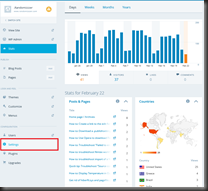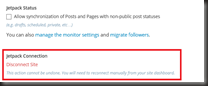Introduction
So, what happens if you, at one point or another, delete a website that you had previously added to your WordPress sites through JetPack to monitor its statistics? How do you then remove it from the WP stats dashboard, since you no longer have access to the site?
On the surface, it seems like you can’t. Even worse, if you try to search for a solution online, you may get to the WordPress forums where moderators ask for the details of the sites to be removed, so they can remove them for you.
Surely there must be an easier way.
Solution
i. Navigate to your wordpress.com/stats dashboard.
ii. Click on the name of the site that you’ve already deleted, or want to remove from the stats page. You should now be at a URL like this one: https://wordpress.com/stats/yourURLhere
iii. On the left, click on Settings.
iv. You should now be at a URL like this one:
https://wordpress.com/settings/general/yourURLhere
v. Halfway through that page, you will see the JetPack connection, where you’ll find the option to disconnect your site.